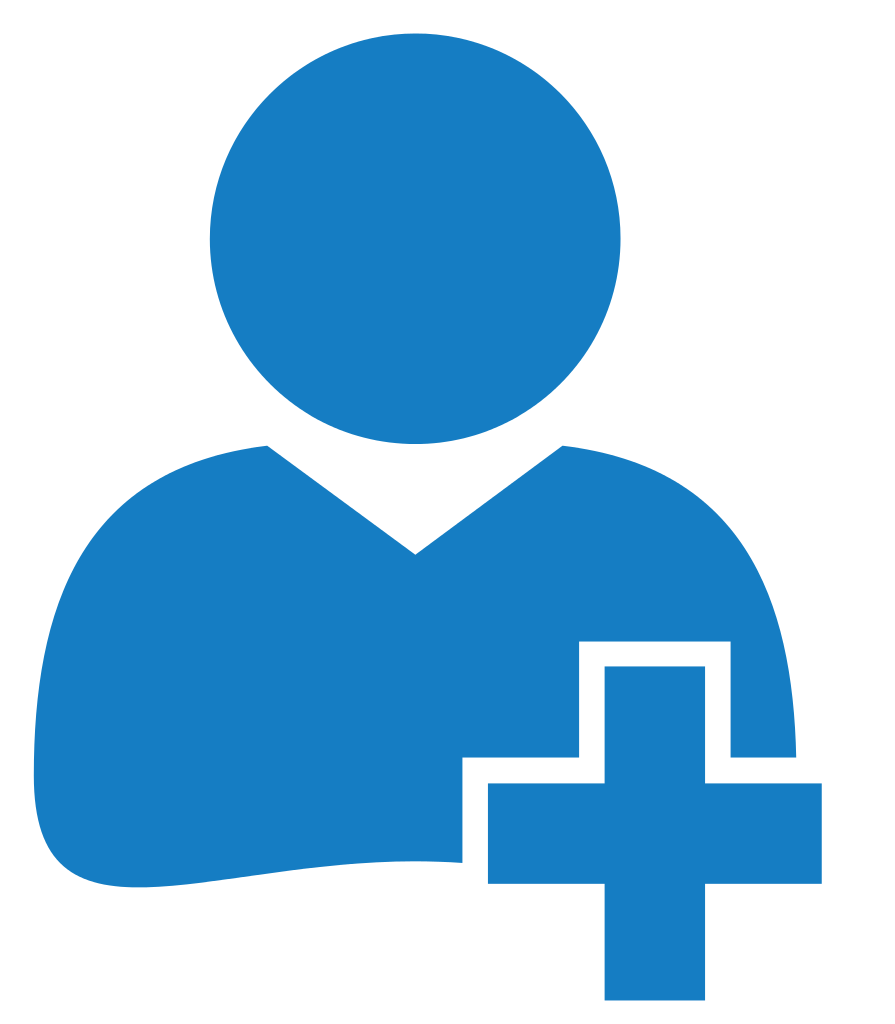
Helpdesk +44-330-057-1001[email protected]
- Free IT
-
Productivity
-
Microsoft Suite
eSignature
Backup and Data Recovery
Security
Remote Management
We offer end to end solution and services right from Design, Development, Deployment, Migration to Operational Support.
Call our friendly team on 0330-057-1001
-
- Cloud Solutions
- Professional Services
- Procurement
-
Resources
-
Resources
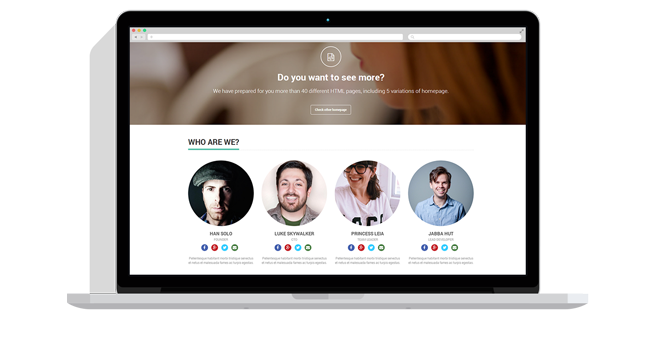
We offer end to end solution and services right from Design, Development, Deployment, Migration to Operational Support.
Call our friendly team on 0330-057-1001
-
+44-330-057-1001 [email protected]



